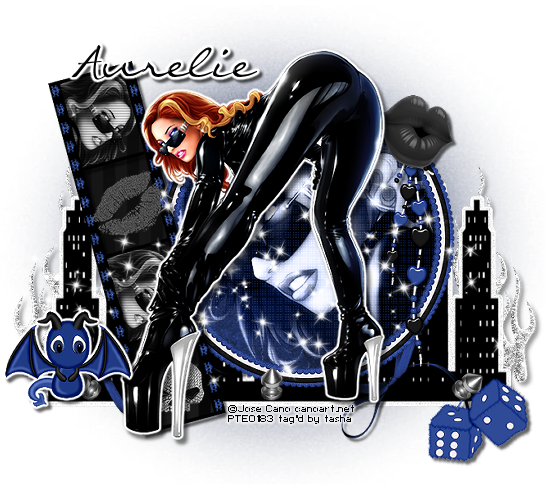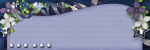Search
Sign up for my Newsletter
Tasha's Playground Fan Page
Find me on Facebook
Followers
Friday, April 29, 2011
Supplies:
Kit of Choice- "Lil Bo Peepers" by Shani at Wicked Princess Scraps. This amazing kit has so many possibilites!! The flowers are gorgeous and all 81 elements are different!! Visit her blog here :)
Mask- I used 68InsatiableDreams part of Mask set 4 here
Tube- I used the beautiful artwork of Gary Rudisill available from PTE. This kit was literally made for this tube :) Make sure you have the proper license before using this tube!
Font- Unnamed Melody, a FTU here
Plug Ins- Alien Skin Xenofex2> Constellation
Here we go :)
Open a new canvas 700x700
c/p pp6 onto canvas
layers>new mask layer>from image
apply mask, merge group
c/p and resize crackedwoodframe
Using magic wand tool, click inside each section of the frame
selections>modify>expand by 5
c/p pp2 as a new layer under frame
selections>invert
hit delete on your keyboard
c/p closeup of tube
hit delete on keyboard
deselect
On tube layer, change blend mode to soft light
lower opacity a bit- around 95
Now decorate your tag with elements
Put some behind and in front of the frame
to add more depth
I used:
grass flowers
fan
petalspray
curled ribbon
satin bow
rainbow
leaves
flower swag
puppies in the cup
deconstructed flower- duplicate/
Select rainbow layer
Xenofex2>constellation
play with the settins to get a nice sparkle
Add main tube of choice, duplicate
On duplicate layer:
adjust>blur>gassiaun blur @ 3
change blend mode to soft light
add drop shadow to bottom tube layer
crop tag and resize
add copyright and license info
add name
merge, save and enjoy :)
Thank you for trying my tut. If you have any questions, or would like me to post your results, please email me: bananas_68@yahoo.com
Labels:FTU tut,Wicked Princess Scraps | 0
comments
Supplies:
Kit of choice- "Summer Lovin' Lullaby" by Nette's NightOwl Works available at Lollipops N Gumdrops here. This lil cutie is full of birds and the cutest little owls. It comes with a few tubes in the kit to choose from and is just adorable!
Mask of choice- I used Mask6 by Leah at Leah's PSP Hideaway here.
Template- Tag Template #34 from Scraps Dimensions here
Font- Dreamer One a FTU here
Plug Ins- Xero>bad dream
Here we go :)
Open template
Ctrl+D, close out original
Image>resize to about 600 pixels wide
Image>canvas size to 700x700
delete raster 3 and raster 2
c/p paper of choice to canvas
layers>new mask layer>from image
apply mask, merge group
Select Raster 7
Selections>Select All>float>defloat
c/p paper 12
Selections>invert
hit delete on your keyboard
Adjust>add noise around 45
deselect
Select raster 10
Selections>select all>float>defloat
c/p paper 10
selections>invert
hit delete on your keyboard
deselect
Select Raster 6
selections>select all>float>defloat
c/p paper 10
selections>invert
hit delete on your keyboard
deselect
Effects> texture effects>weave
gap size 2/width 10/opacity 1
weave & gap color white
fill gaps checked
Repeat the above steps with Raster 8
Select Raster 5
selections>select all>float>defloat
c/p paper 4
selections>invert
hit delete on your keyboard
deselect
adjust>add noise at about 45
Repeat the above steps with Raster 11
Now decorate your tag with elements.
I used:
fairydust1
beads and stem
feather 2
magic dust
moon and star dangle 2
branch 2
hibiscus 1
night bird
baby pixie 2
flower 2
daisy 4
moon 2
fairy
nightowl
I added a fuzzy drop shadow to my elements (0, 0, 50, 10)
Merge visible layers
Apply Xero>bad dream
play with the settings until you get an effect you like
Crop tag, resize if needed
Add your copyright info
If you used a tube not included in the kit, add the correct
copyright and license info
Add name, add noise and gradient glow
merge, save and enjoy :)
Thank you for trying my tut. If you have any questions or would like to show me your results, please email me: bananas_68@yahoo.com
Labels:PTU tut | 0
comments
Supplies:
Kit of choice- I'm using Jo's from A Tagger's Scrap's part of a collab called "Funky Fresh" available here. This kit is fun and the title really describes it perfectly, lol.
Mask of choice- I used 52InsatiableDreams available here (part of set 4)
Tube of choice- I'm using the awesome artwork of Very Many from PFD. You must have the proper license to use this work. Don't use it without one!
Font of choice- Ma Sexy here
Plug Ins- Xero>Radiance, penta.com>jeans
Here we go :)
Open a new image 700x700
c/p paper5 onto canvas
Layers>New mask layer>from image
apply mask, merge group
c/p frame 6 onto canvas
using your magic wand tool, click in each square
selections>modify>expand by 5
c/p paper 1 as a new layer under the frame
selections>invert
hit delete on your keyboard
don't deselect just yet!
c/p your tube of choice, and place in first frame box
hit delete on your keyboard
repeat with the other 2 frame boxes
deselect
Merge tube layers together
Xero>Radiance. default settings, but change
Beauty to about 180
change blend mode to Luminance(L)
Penta.com>jeans, play with it to get the effect you want
Add drop shadow to frame
Add main tube of choice
Duplicate tube
On duplicate layer, apply xero>radiance at same settings as above
change blend mode to soft light
On original tube layer, apply xero>porcelain
Now decorate your tag with elements. I used:
skull1- rotate 10 degrees
scattered tiles
deco-duplicate/mirror
kiss
flower6-duplicate/mirror
sparkles-duplicate/mirror
shoe
star-duplicate/mirror
crop tag and resize
add copyright and license info
add name, add noise and apply a fat gradient glow
merge, save and enjoy :)
Thank you for trying my tut. If you have any questions or would like to show me your results, please email: bananas_68@yahoo.com
Labels:A Tagger's Scrap,PFD,PTU tut | 0
comments
Wednesday, April 27, 2011
Thanks, Melanie, for trying one of my tuts and sending me the result!! I love to see what you all come up with, and I love the taggies for me, lol!! If anyone else tries my tuts and wants to show off what they made, feel free to email me- bananas_68@yahoo.com. Thanks again Melanie!! You rock :)
Sunday, April 24, 2011
Yaaay!! With the help of my friend Sarah over at Sarah's Tags N Things, I gave my blog a makeover. I absolutely adore froggies!!! Thanks Sarah, from saving me from a complete nervous breakdown, lol!!!!
Friday, April 15, 2011
Supplies:
Scrapkit: "Summer of Love" by Darq Illusions available from Twilight Scraps here. This groovy kit has well over 100 elements (and not just different colors of the same element) and 40 papers. It's a must have :o)
Tube: I'm using a tube by Joel Adams available at CDO. You must have a license to use this work. Do not use it without one.
Mask: I'm using Mask 6 by Leah at Amy & Leah's Gimptastic Tuts available here. Make sure to leave a thank you!!
Font of choice- I used a FTU font called Hiccups
Here we go :)
Start with a new canvas 700x700
c/p paper2. Layers>new mask layer>from image
apply mask, merge group
c/p frame4. magic wand tool, click inside frame
selections>modify>expand by 5
c/p paper onto canvas
selections>invert
hit delete on keyboard
move paper below frame
c/p tube/close up onto canvas
hit delete. deselect.
Change blend mode on tube to screen
duplicate. on duplicate layer:
Adjust>blur>gaussian blur at 3
drop opacity to around 82
c/p the following elements, resizing as needed:
117
42
44
40
128
139
130
60
62
71
65
88
c/p main tube and place on canvas
Duplicate. on duplicate layer do the following:
adjust>blur>gaussian blur at 3
change blend mode to soft light
drop shadow bottom tube
Add dropshadow to elements
crop and resize tag
add copyright and license info
add name. adjust>add noise
apply a fat, white gradient glow
add drop shadow
merge, save and enjoy!
Thanks for trying my tut. If you have any questions or would like to show me your results, please email me: bananas_68@yahoo.com
Labels:PTU tut,Twilight Scraps | 0
comments
Wednesday, April 13, 2011
Supplies:
Kit of choice- I used "Kindergarten Round-Up" a HUGE collab by some of the awesome designers at I Got Lucky Skraps. This kit is so much fun to work with, filled with bright colors and tons of fun elements!! It will make some awesome layouts and tags!
Tube- I'm using a free tube by Lix, an artist you can find at PTE. In the sample below, I'm using the work of Ismael Rac found here. You must have the proper license to use either of these tubes!
Template- CV_Template6 by Salsa found here
Mask of choice- WSL_Mask128 found here
Font of choice- Cutie pop, a ftu font here
PlugIns- EC4- gradient glow, bevel boss
Here we go :)
Open a new image 700x700
Open template. Shift+D, delete original
Delete the first 5 layers
resize paper04
Layers>new mask layer>from image
apply mask, merge group
Starting at the bottom and working your way up
`select your layer
Selections>select all>float>defloat
selections>invert
resize paper of choice, c/p on canvas
hit delete on keyboard
delete original layer
I used the following:
black rectangle>paper007
large pink circle>paper004
large black circle>paper 12
left & right purple circle> paper017
left & right blk square>paper5
stars> add noise
small pink circle>paper4
Add a fat, white gradient glow to the layers, width 3
Next, resize, add, and dropshadow (4, 4, 60,7) your elements.
I used the following:
flashcards- Image>rotate about 15 degrees
chalkboard- Image>rotate about 15 degrees
element 009- duplicate, image>mirror
star- EC4, bevel boss
red crayon
element018
school bus
Add your tube of choice. Duplicate
On top layer: adjust>blur>gaussian blur 3
change blend mode to soft light
dropshadow original tube layer
crop image, resize if needed.
add copyright, license info
add name, apply gradient glow and dropshadow
merge, save and enjoy!
Thank you for trying my tut. If you have any questions or would like to show me your result, email me: bananas_68@yahoo.com
Labels:PTU tut | 0
comments
Tuesday, April 12, 2011
Supplies:
Scrapkit- "Going Deep" by Shani at Wicked Princess Scraps. I just love a good beachy kit, and this one doesn't disappoint!
Tube of choice- I used the amazing work of Robert Freeman available for purchase at CDO. You must have a license to use this work!
Mask of choice- I used GemsMask192 available here
Font of choice
Here we go :)
Open a new image 700x700
c/p pp4. Layers>new mask layer>from image
apply mask. merge group
c/p wooden frame
use magic wand tool, click inside frame
selections>modify>expand by 5
c/p pp14. selections>invert
hit delete on keyboard. deselect.
Decorage your tag with elements of choice.
I used:
sun
sandspill- duplicate, reposition
sandspill7
grass
barrel
lifesaver
palm tree
fence2
fern- duplicate, reposition
cattails
blanket
fragipini
shell 2, 3
starfish
bird2
Add main tube choice and dropshadow
Crop and resize if needed
add copyright, license info
Add name and any other text
merge, save and enjoy :)
Thank you for trying my tut. If you have any questions or would like to show me your results, please email me: bananas_68@yahoo.com
Labels:FTU tut,Wicked Princess Scraps | 0
comments
Saturday, April 9, 2011
Supplies:
Scrapkit- "Rebel2" by PinkCandyDesigns. This rockin' kit is available at Lollipops 'N Gumdrops here
Tube of choice- I'm using the ever so stunning work of Jose Cano. You can purchase his tubes at PTE. Do not use his work without the proper license!
Mask of choice- Mask9byDMM. If you are the creator, or know where to link it to, please email me so I can credit correctly :)
Font of choice- Callie Hand, a FTU font here
PlugIns- Xero>radiance, EC4-Gradient glow, Penta.com>dots and crosses
Here we go :)
Open a new image 70x700
c/p pp3. Layers>new mask layer>from image
apply mask. merge group.
c/p flames. resize and drop shadow.
Duplicate and mirror
c/p city. position over flames
c/p ribbon. dropshadow
c/p frame. Using magic wand tool, click inside frame
Selections>modify>expand by 4
c/p pp6. selections>invert
hit delete on keyboard
move paper below frame
c/p close up of tube
hit delete on keyboard
deselect
On tube- xero>radiance, default settings
change blend mode to Luminance (L)
penta.com>dots and crosses:
amnt 35, distance 10, width 2
c/p filmstrip. rotate about 80 degrees
Using magic wand tool, click inside openings
selections>modify>expand by 5
c/p pp1. selections>invert
hit delete on keyboard
move paper below frame
c/p parts of tube into squares
delete excess tube
Xero>radiance on default settings
change blend mode to Luminance (L)
Effects>texture effects>blinds:
width 2, opacity 30, both boxes checked, color black
deselect
add, resize, dropshadow the following:
beaded string
lips
sparkles
lips2
skull
dice
studs
dragon-add fat, white gradient glow
Add main tube of choice.
apply fat, white gradient glow and dropshadow
crop and resize if needed
add copyright, license info and name
merge, save and enjoy :)
Thank you for trying my tut. If you have an questions or would like to show me your results, please email me: bananas_68@yahoo.com
Labels:Lollipops N Gumdrops,PTU tut | 0
comments
Supplies:
Scrapkit: "Easter Eggspressions" a collab kit available here
Tube: I'm using the ever amazing work of Jose Cano. You can purchase this tube at PTE. You must have the proper licenst to use this artwork. Don't use it without one!
Mask: WSL_mask105 available here
Here we go :)
Open a new image 700x700
c/p paper 1. Layers>new mask layer>from image
apply mask. merge group
add, resize, and dropshadow the following:
leaves 2- duplicate, reposition
grass- duplicate 2x, repostition
butterflies
watering can
mushrooms-duplicate, reposition
sparkles2
egg 1- rotate
egg 2- rotate opposite direction
egg 3
sparkles-duplicate, reposition
hat
flower 1, 2 and 4
bunny
basket
Open tube of choice. Place in middle of tag.
Duplicate. On top layer-
gaussian blur (3), change blend mode to soft light
drop shadow bottom layer
Crop, resize if needed
add copyright, license and name
merge, save and enjoy :)
Thank you for trying my tut. If you have any questions or would like to show me your result, please email me: bananas_68@yahoo.com
Labels:PTU tut | 0
comments
Wednesday, April 6, 2011
Lisa tried my Seaside Fantasy tut and sent me her result. Thanks for trying my tut and sending me that tag, I love to see when people work with my tuts!! Gives me the warm and fuzzies, lol :) Lisa doesn't have a blog, but as you can see she does great work!! Thanks again Lisa, I just ♥ it!
Labels:tut result | 0
comments
Tuesday, April 5, 2011
Supplies:
Scrapkit- "Sweet Spring" by Tammy's Scraps available at Twilight Scraps here. This is a fun, bright kit that can be used year round with mulitple tube choices!!
Tube of choice- I'm using Pin Up Toons, available for purchase at CDO. You must have a license to use this work. Don't use it without one!
Template of choice- I'm using template 63 available at Amy & Leah's Gimptastic Tuts here. It's part of a pack of Easter templates. These ladies make amazing stuff, so be sure to look around!
Mask of choice- mask3 from Amy & Leah's Gimptastic Tuts. Told you they had a lot of good stuff :) Visit them here.
Plug Ins- Eye Candy 4000 Bevel Boss & Gradient Glow; Xero>Porcelain
Font of choice- I used Scriptina, a FTU here
Here we go :)
Open template. Shift+D to duplicate. close out original.
delete credits layer, and word art layers
Highlight square 2.
Selections>select all>float>defloat
resize paper16. c/p onto canvas
selections>invert
hit delete on your keyboard. deselect
Delete original template layer
Repeat those steps with the remaining layers and papers of choice.
I used:
rect 2- paper 14
circle 4- paper 11
circle 3- paper 12- move layer to the left a bit
square 1- paper 15
circle 2- paper 9
circle 1- paper 6
Select the top circle layer.
Selections>select all>float>defloat
c/p close up of tube
Selections>invert
hit delete on keyboard. deselect.
change blend mode to Luminance
lower opacity to around 60
I added a bevel boss to a few of the layers.
Reference my tag to see which ones.
I also added a fat, white gradient glow to all the layers
dropshadow each layer (0,0, 40, 10)
Add, resize, and dropshadow the following:
element 85
element 160- 80%
element 32- 20%
element 109- 45%
element 100- 75%
element 34- 40% then 80%, duplicate/reposition
element 15- duplicate/reposition
element 13- 30%, Image>mirror
Add tube of choice. Duplicate.
On duplicate layer:
Adjust>blur>gaussian blur 3
change blend mode to soft light
On original tube layer:
Xero>Porcelain
adjust to give your tube a soft glow
drop shadow bottom tube layer
Crop and resize if needed.
Add copyright, license info, and name
I applied EC4 glass, fat gradient glow and dropshadow to name
Merge, save, and enjoy!
Thanks for trying my tut. If you have any questions or would like to show me your results, please email me: bananas_68@yahoo.com
Labels:PTU tut,Twilight Scraps | 0
comments
Supplies:
Scrapkit- "Chocolate Mint Symphony" an adorably yummy kit by Designed by K. You can purchase this kit at I Got Lucky Skraps.
Mask- I'm using one of Aqua's fab masks, AR315_CMCmask130, which you can get from the Creative Misfits blog here. Lots of great freebies there!!
Tube- I used one of Suzanne Woolcott's Gorjuss girls available for purchase here. You must have a proper license to use this artwork! Don't use it without one.
Font of choice- I used Girls are Weird, a FTU font here
Here we go :)
Start with a 750x750 canvas
Resize paper1 by 15%
c/p onto canvas
Layers>new mask layer>from image
apply mask. merge group.
c/p mint. resize 45%. dropshadow
c/p frame 3. resize 35%
Using your magic wand tool, click inside frame
Selections>modify>expand by 5
resize paper of choice, c/p under frame
Selections>invert
hit delete on your keyboard. deselect
c/p frame 2. resize 35%
Image>rotate. Rotate left 15 degrees
Using your magic wand tool, click inside frame
Selections>modify>expand by 5
resize paper of choice, c/p under frame
Selections>invert
hit delete on your keyboard.
c/p tube of choice under frame
hit delete on your keyboard.
deselect
Decorate your tag with elements of your choice. I used:
milkshake- 15%
rope- 20%
candy1- 25%, 80%
cookie- 25%
bow 1- 30%, 50%
Add wordart- I added a gradient glow to make it stand out.
Add name to tag.
I added noise, gradient glow and dropshadow
to name layer
crop and resize tag if needed.
Add copyright and license info.
merge, save and enjoy!
Thank you for trying my tut. If you have any questions or would like to show me your results, please email me : bananas_68@yahoo.com
Labels:PTU tut | 0
comments
Monday, April 4, 2011
Supplies:
Scrap kit- "Sweet Madeline" from Shani at Wicked Princess Scraps. Visit her blog here
Tube of choice- I'm using the gorgeous artwork of Jennifer Janesko available at CDO. If you choose to use this tube, make sure you have the proper license!
Mask of choice- I used CreativeDesiresMask21. I don't have the link for it anymore. If you know where to credit this mask, please email me :)
My font of choice is I'm Bored, a FTU here
Here we go :)
Open a new canvas 600x600
c/p pp9. Layers>new mask layer>from image
apply mask. merge group.
c/p frame. choose your magic wand tool
click inside frame
selections>modify>expand by 5
open pp3, resize 75%. c/p into selection
Selections>invert
hit delete on your keyboard
c/p pp9. place above pp3. hit delete.
change blend mode of pp9 to hard light, opacity around 35
c/p, resize and dropshadow the following:
ivy
drop ribbon
forgetmenot flowers
flower
trinket jar
baby shoes
c/p tube of choice. add dropshadow
crop and resize if needed.
add copyright & license info.
save and enjoy :)
Thank you for trying my tut. If you have any questions, or would like to show me your results, email me: bananas_68@yahoo.com.http://wickedprincessscraps.blogspot.com/2011/10/freebie-alert-5-former-ptu-now-ftu.html
Labels:FTU tut,Wicked Princess Scraps | 0
comments
Twilight Scraps :)
Thanks for having me on, I'm looking forward to working with everyone at the store! Look out for a tut featuring a Twilight Scraps designer soon :)
Friday, April 1, 2011
Supplies:
Kit of choice- "Fantasy Forest" by Designs by Moo. You can purchase this colorful, cute, fun kit at Lollipops N Gumdrops here.
Mask of choice- Artmama mask 14. You can download this mask from here. Make sure to leave a thank you if you snag!
Font of choice- I used Scriptina
Plug In- Xenofex>Constellation
Here we go :)
Open a new image 700x700
c/p paper of choice or add a new layer and flood fill with color of choice
Layers>new mask layer>from image
Apply mask. Merge group
c/p funkyframe. click inside frame with magic wand
selections>modify>expand by 5
c/p paper 10. selections>invert
hit delete on keyboard. deselect.
dropshadow frame
c/p, resize, dropshadow the following elements:
hill
grass- duplicate, reposition
treehouse
flower 1, 2, 3
mushroom 1, 2
butterfly 2, 5
button 2, 5, 3
lantern
flute fairy
Select your flute fairy layer.
with magic wand set to "color" click the fairy's wings
Apply Xenofex>Constellation with your preferred settings
this is what I used:
Position elements around frame- reference my tag for placement.
crop and resize
add copyright and license info
add name and any text effects
For the color I did a gradient for the background, forground on null
Added noise
then added a fat gradient glow and dropshadow
Thanks for trying my tut. If you have any questions or would like to show me your results to post, please email me: bananas_68@yahoo.com
Labels:PTU tut | 0
comments
Subscribe to:
Posts
(Atom)
Leave me some love
Labels
- A Space Between
- A Tagger's Scrap
- Abstract Creations
- Alena Lazareva
- Andreea Cernestean
- animated
- Announcement
- Autumn
- Autumn Blaze
- Autumn Breeze
- awards
- Birthstone Series
- blog train
- Cartoon Pink
- CDO
- Christmas
- Cluster Frame
- CT call
- Ct Tag
- Ct Team
- Cuddly Rigor Mortis
- dark/goth
- Designer Scraps
- Digital Chaos
- Dirk Richter
- DSI
- Elias Chatzoudis
- Enys Guerrero
- FB Timeline Cover
- Fluff
- Forum Set
- FourXDesigns
- freebie
- FTU CU
- FTU kit
- FTU tut
- Full Size Kit
- Gimptastic Scraps
- Gorjuss
- Halloween
- IB kit
- Keith Garvey
- KiwiFireStorm
- Lollipops N Gumdrops
- Molly Harrison
- New Years
- No Scrap
- PFD
- Photoshop tut
- Pimpin PSPers
- Previously Released
- PTE
- PTU CU
- PTU kit
- PTU tut
- quick page
- Rebecca Sinz
- Rosanna Castellino
- sale
- Sarah's Tags N Things
- Scrap-U-Nique
- Shawli
- Sheena Pike
- snaggable
- Soxsational Scraps
- Spazzd Art
- spring
- St. Patrick's Day
- Standalone kits
- summer
- Summer Haze
- tag show off
- tags
- tags with my kits
- tags with my templates
- Tasha's CT
- template
- Thanksgiving
- TPP
- tut result
- Twilight Scraps
- Valentine
- Whispered Bliss
- Wicked Princess Scraps
- Winter
- wordart