Search
Sign up for my Newsletter
Tasha's Playground Fan Page
Find me on Facebook
Followers
Friday, April 19, 2013
Head on over to Creative Design Outlet on April 19 and pick up this fun Inspired By kit by Abstract Creations! This great beach kit was inspired by Jessica Dougherty's tube 39-3, but can be used with any tube!! I paired it with Robert Freeman, who is also available at CDO.
And here is a cluster frame I made from the kit. You can download it here.
Thursday, April 18, 2013
Supplies:
Kit- Black Tie Affair by A Taggers Scrap. This is a stunning kit with 100 elements and 20 papers, and even comes with a freebie add on!!! Visit Jo's blog here for details.
Tube- I'm using a tube by Keith Garvey which you can purchase from his store here with a valid license.
Mask- KBH_2013_Mask27 here
Font- Valium
Photoshop CS5 or program of choice
I'm on a Mac so when i use Command you may need to use Ctrl
Here we go :)
Open a new canvas 650x650
Place frame 2 on canvas. Command+T and angle frame to the right.
Place frame 1 behind frame 2. See my tag for placement.
Add paper 18 below frame 1. Using your magic wand tool, click inside the frame.
Select>Modify>Expand by 3. Select>Inverse. Hit delete on paper layer. Deselect.
Now do the same, but adding paper 22 behind frame 2.
Add the following elements from bottom to top..
refer to my tag for placement or just do your own thing :)
tag
flower 10
pearls
flower 8
feather 2
cabinet
parasol
ring
score
star
gift
flower 12
kitty 2
mask
Add your tube to center of tag.
Add drop shadows to tube and elements.
Now for the mask!! There are a few ways to do this...this is how I like to :)
Open your mask and add paper of choice above it.
With the mask layer highlighted, Select>All, Edit>Copy.
On paper layer, hit Q to activate Quick Mask Mode. If you see red, you're doing it right! Edit>Paste. Hit Q again to turn off Quick Mask Mode. The red should disappear and be marching ants.
Now click the Add Layer Mask button at the bottom of your layer palette box.
Rasterize the layer and drag it over to your tag canvas.
Resize and postion as needed.
Image>Trim>Top Left Pixel Color. This will get rid of any excess space on your tag.
Image>Resize if needed.
Add name and any text of choice.
Add your license and copyright info.
Merge, save and enjoy :)
Thanks for trying my tut. If you have any questions or would like to show me your results, feel free to email me at bananas_68@yahoo.com or friend me on facebook!
Labels:A Tagger's Scrap,Keith Garvey,PTU tut | 0
comments
Wednesday, April 17, 2013
Hey there everyone :) I felt like going to the beach and soaking up some sun...but since it's been raining off and on for the last 3 weeks here, I decided to go there with a kit instead lol. Feels Like Paradise is a tagger sized kit just perfect for a number of tubes, themes and styles!! With its bright, fresh colors, it's sure to bring you lots of tagging fun :) There are 66 unique elements and 9 pretty papers for you to play with! Enjoy and I'd love to see anything you make with it. You can find this kit in my stores listed on my blog :)
And here is a FTU cluster frame for you to tag with that I made from the kit. Please do not share this frame, but feel free to use it in tutorials with a link back here :)
Download here
And here is a tag I made with the frame so you can see what can be done with it! I paired it with a fab tube from Zlata Ma..love her work!!! This tube is multi-layered with different shirt colors, and comes with close-up layers. You can find it at PicsForDesign here. Be sure to check out the rest of her work and all the other great artists!
Sunday, April 14, 2013
Here is my portion of the Fantastically Free Blog Train for April!
Download from Mediafire or Box and thank you's are always appreciated!
Download from Mediafire or Box and thank you's are always appreciated!
Follow along on the rest of the train and get all the fabulous goodies!! If someone's part isn't up yet, please check back later. Enjoy!
*****************************
*****************************
Labels:blog train,freebie,FTU kit | 10
comments
Friday, April 12, 2013
I am absolutely in love with this new tube by DiHalm at Pics For Design!!! She comes with 38..yes 38..layers making her fully customizable..and an R rated layer if you so desire. You can take her from pirate outfit, to bikini, to birthday suit all for 1.85!! Pick her up at PFD here and happy tagging!!
I have some extras using this fun tube. Please do not alter, resize, add names or elements to these tags. Just click to view full size, then save to computer. Enjoy :)
The kit I used is called Freaky Tiki by Scrappin Krazy Designs.
Labels:freebie,PFD,snaggable,tag show off,tags | 0
comments
Thursday, April 11, 2013
I've just listed my newest spring kit to all my stores!! Those Spring Days has vivid shades of purples, blues and greens and is the perfect kit to make those spring tags pop!! This tagger sized kit is for personal use only. Please do not share. You can buy this kit for 30% off at all of my stores until the end of April!!! Happy tagging :o)
Labels:PTU kit,spring | 0
comments
Tuesday, April 9, 2013
If you haven't yet, you should check out this fab kit, Carolina Sunshine, by A Taggers Scrap. Like all of her kits, it is packed full of elements and papers for you to tag your heart out!!! Her wonderful color palette is sure to inspire multiple tags, sets and whatever else you can think of!!
Visit Jo's blog here to see where you can pick up this stunning kit, and be sure to poke around at her freebies while you're there :)
I played around and made this cluster frame with Carolina Sunshine. This is for Personal Use only please. For an example of what you can do with the frame, I used the work of Sonia Roji which you can purchase at CDO here.
Download frame here
And I also made some extras with the kit!! For these, I used the work of Alex Prihodko, which you can purchase at Pics For Design here.
Please do not alter, resize, add elements or names to these tags!! Thanks and enjoy :)
Creations using Greek Goddess Greek Goddess
Tut by Beth-Ann here

Extras by Kiya here

Tut by Amy @ Amy & Leah's Gimptastic Tuts here

Tut by Tragedy here

Tut by Beth-Ann here

Extras by Kiya here

Tut by Amy @ Amy & Leah's Gimptastic Tuts here

Tut by Tragedy here
Tut by Tutz By BabyDragon here
Creations using Kiss My Pink
Tut by KrazyTaggerGrrl here

Tut by Amy from Amy & Leah's Gimptasitc Tuts here

Creations using Don't Be A Pirate
FTU tut by Magik here
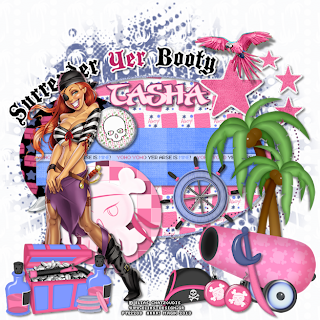
FTU tut by Tragedy here

Creations using Spring Dreams
Tut by Magik here

Tut by Leah @ Amy & Leah's Gimptastic Tut here
Creations using Skullz N Stripez
Cluster frame freebie from Kiya here


Labels:Tasha's CT | 0
comments
Thursday, April 4, 2013
A little bit ago, I posted about how I needed to remove some items from my Skullz N Stripez kit (you can read it here). I have finally replaced those elements, re-released the kit and made it available for purchase again. If you have already purchased this kit and would like the updated version, please send me an email with your receipt to: bananas_68@yahoo.com with the subject DND SKULLZ N STRIPEZ. I get a lot of mail, so please make sure you use that subject line so I don't miss your email!!
Labels:Announcement,PTU kit | 0
comments
Supplies:
Kit- I'm using a fab kit by Kim's Korner called Punk Party. You can find this and her other great kits at Twilight Scraps here.
Tube- I'm using the work of Ismael Rac. You can purchase his tubes here. You need a valid license to use his artwork.
Template- Temp 430 from Minxy at Divine Intentionz here
Mask- WSL_Mask93 from here
Font- Black Lightning here
Photoshop CS5 or program of choice
I'm on a Mac so when I use Command you may need to use Ctrl
Here we go :)
Open your template. Image>Duplicate. Close out original.
Delete credit layer, square 1, square 2.
Replace layers of the template with papers from the kit. To do this:
Add paper above template layer. Right click paper, Create Clipping Mask. Merge Down.
I used:
rectangle- paper 37
rect 1- paper 35
rect 2- paper 27
circle 2- paper 5
circle 1- paper 5
rounded edge rect 3- paper 25
rounded edge rect 4- paper 23
frame back 1- paper 15
frame back 2- paper 16
Clip a close up of your tube to frame back 1. Change blend mode to Luminosity.
Command+J to duplicate. Change blend mode of top tube to Screen, 55% opacity.
Clip a close up of your tube to frame back 2. Desaturate tube and change blend mode to Hard Light.
Duplicate tube and on top copy change blend mode to Screen, 75% opacity.
Now decorate your tag with elements from the kit. From bottom to top I used:
spiked heart 5
piano keys
microphone
disco ball
record
ribbon 11
ipod
skull 2
brass knuckles
DJ Mix
nail polish 2
spiked heart 3
skull 6
panda 2
Add main tube to top of tag.
Drop shadow tube, elements and template layers.
Now for the mask!! There are a few ways to do this...this is how I like to :)
Open your mask and add paper of choice above it.
With the mask layer highlighted, Select>All, Edit>Copy.
On paper layer, hit Q to activate Quick Mask Mode. If you see red, you're doing it right! Edit>Paste. Hit Q again to turn off Quick Mask Mode. The red should disappear and be marching ants.
Now click the Add Layer Mask button at the bottom of your layer palette box.
Rasterize the layer and drag it over to your tag canvas.
Resize and postion as needed.
Image>Trim>Top Left Pixel Color. This will get rid of any excess space on your tag.
Image>Resize if needed.
Add name and any text of choice.
Add your license and copyright info.
Merge, save and enjoy :)
Thanks for trying my tut. If you have any questions or would like to show me your results, feel free to email me at bananas_68@yahoo.com or friend me on facebook!
Labels:Photoshop tut,PTU tut,Twilight Scraps | 0
comments
Tuesday, April 2, 2013
Soxsational Scraps has this great new kit out, Queen of the Forest. I absolutely love it!!! It has loads of great elements in it to play with and will fit a number of tubes. Visit Soxie's blog here for where she sells and to check out the rest of her gorgeous work.
I'm using the work of Anna Marine, which you can purchase from CDO with a valid license.
Here are some extras with the kit. Just click to view full size and then save to your computer. Please do not alter, resize, add names or elements to these tags. Thanks!
I played with a sexy new kit by Abstract Creations, IB-JessicaDougherty-41-1, which you can find exclusively at Creative Design Outlet. Visit Abstract on Facebook here to stay up to date with all her new releases!! Below are two tags I made with her kit, and a set of extras.
The first tag I paired with the work of Barbara Jensen. You can purchase this tube at her store here with a valid license.
The second tag uses the gorgeous work of Danny Drake, who recently retired from CDO.
Here are some extras. Please do not alter, resize, add names or elements to these tags. Click to view full size, then save to your computer. Thanks and enjoy :)
Subscribe to:
Posts
(Atom)
Leave me some love
Labels
- A Space Between
- A Tagger's Scrap
- Abstract Creations
- Alena Lazareva
- Andreea Cernestean
- animated
- Announcement
- Autumn
- Autumn Blaze
- Autumn Breeze
- awards
- Birthstone Series
- blog train
- Cartoon Pink
- CDO
- Christmas
- Cluster Frame
- CT call
- Ct Tag
- Ct Team
- Cuddly Rigor Mortis
- dark/goth
- Designer Scraps
- Digital Chaos
- Dirk Richter
- DSI
- Elias Chatzoudis
- Enys Guerrero
- FB Timeline Cover
- Fluff
- Forum Set
- FourXDesigns
- freebie
- FTU CU
- FTU kit
- FTU tut
- Full Size Kit
- Gimptastic Scraps
- Gorjuss
- Halloween
- IB kit
- Keith Garvey
- KiwiFireStorm
- Lollipops N Gumdrops
- Molly Harrison
- New Years
- No Scrap
- PFD
- Photoshop tut
- Pimpin PSPers
- Previously Released
- PTE
- PTU CU
- PTU kit
- PTU tut
- quick page
- Rebecca Sinz
- Rosanna Castellino
- sale
- Sarah's Tags N Things
- Scrap-U-Nique
- Shawli
- Sheena Pike
- snaggable
- Soxsational Scraps
- Spazzd Art
- spring
- St. Patrick's Day
- Standalone kits
- summer
- Summer Haze
- tag show off
- tags
- tags with my kits
- tags with my templates
- Tasha's CT
- template
- Thanksgiving
- TPP
- tut result
- Twilight Scraps
- Valentine
- Whispered Bliss
- Wicked Princess Scraps
- Winter
- wordart
Blog Archive
-
▼
2013
(113)
-
▼
April
(12)
- Cluster Frame Freebie
- Black Tie Affair- PTU tut
- New kit and cluster frame!
- April Fantastically Free Blog Train!!!
- PFD extras- DiHalm
- Those Spring Days- New Kit!
- Carolina Sunshine Goodies
- CT Goodies!!
- Updated Skullz N Stripez kit
- Punk Party- PTU
- Soxsational Scraps tag and snags
- Abstract Creations Tag and Snags
-
▼
April
(12)


























