Search
Sign up for my Newsletter
Tasha's Playground Fan Page
Find me on Facebook
Followers
Saturday, May 28, 2011
Supplies:
Kit- I used a beautiful kit called "Peach Petals" by Scrapin' Daisy. You can find this wonderful kit at I Got Lucky Skraps here.
Tube of choice- I used a lovely Pin Up Toon which I purchased from CILM. You can now find these at CDO. You must have a valid license to use this work.
Font of choice
No mask or plug ins used!
Here we go :)
Open a new canvas 700x700
Open frame 63, resize and place in middle of canvas
Open frame 61, resize and place to left of frame 63
duplicate, mirror, arrange like in my tag
Merge frames to one layer
using your magic wand tool, click inside each frame
selections>modify>expand by 5
c/p paper 0016 under frame
selections>invert
hit delete on keyboard
add drop shadow of choice
deselect
Magic wand tool, click inside left frame
selections>modify>expand by 5
c/p tube of choice under frame
selections>invert
hit delete on keyboard
add drop shadow
duplicate and mirror
deselect
c/p element 68 onto canvas
resize, duplicate and mirror
c/p element 20 onto canvas
place under element 68
c/p element 59 onto canvas
resize, duplicate and mirror
add main tube of choice
Place above frame layer
use your eraser to get rid of any parts hanging below elements
c/p element 005 and move to the bottom
Effects>texture effects>mosaic-antique with these settings:
crop and resize your tag
add copyright and license info
add name and any text
merge, save, enjoy!
Thanks for trying my tut. If you have any questions or would like to show me your results, please email me: bananas_68@yahoo.com
Labels:PTU tut
Subscribe to:
Post Comments
(Atom)
Leave me some love
Labels
- A Space Between
- A Tagger's Scrap
- Abstract Creations
- Alena Lazareva
- Andreea Cernestean
- animated
- Announcement
- Autumn
- Autumn Blaze
- Autumn Breeze
- awards
- Birthstone Series
- blog train
- Cartoon Pink
- CDO
- Christmas
- Cluster Frame
- CT call
- Ct Tag
- Ct Team
- Cuddly Rigor Mortis
- dark/goth
- Designer Scraps
- Digital Chaos
- Dirk Richter
- DSI
- Elias Chatzoudis
- Enys Guerrero
- FB Timeline Cover
- Fluff
- Forum Set
- FourXDesigns
- freebie
- FTU CU
- FTU kit
- FTU tut
- Full Size Kit
- Gimptastic Scraps
- Gorjuss
- Halloween
- IB kit
- Keith Garvey
- KiwiFireStorm
- Lollipops N Gumdrops
- Molly Harrison
- New Years
- No Scrap
- PFD
- Photoshop tut
- Pimpin PSPers
- Previously Released
- PTE
- PTU CU
- PTU kit
- PTU tut
- quick page
- Rebecca Sinz
- Rosanna Castellino
- sale
- Sarah's Tags N Things
- Scrap-U-Nique
- Shawli
- Sheena Pike
- snaggable
- Soxsational Scraps
- Spazzd Art
- spring
- St. Patrick's Day
- Standalone kits
- summer
- Summer Haze
- tag show off
- tags
- tags with my kits
- tags with my templates
- Tasha's CT
- template
- Thanksgiving
- TPP
- tut result
- Twilight Scraps
- Valentine
- Whispered Bliss
- Wicked Princess Scraps
- Winter
- wordart
Blog Archive
-
▼
2011
(230)
-
▼
May
(22)
- I got an award!!
- Tut result ♥
- Baddest Bitch- No scraps
- Plum Fairy- PTU
- Rawkin' - PTU
- Just Peachy- PTU
- Love My Soldier- FTU
- Sweetly- PTU
- Hot Stuff- PTU
- Buy Grunge and Glitter's store..plus more!!
- May Flowers- PTU
- Moving In Sale!!!!
- Cutie- PTU
- Little Miss Red- PTU
- Sweet Summertime- FTU
- Sweet Summer Day- PTU
- Beauty in the Breakdown- PTU
- Under the Boardwalk- PTU
- Always- FTU
- Blue Without You-PTU
- Funkilicious- PTU
- As Time Goes By- PTU
-
▼
May
(22)








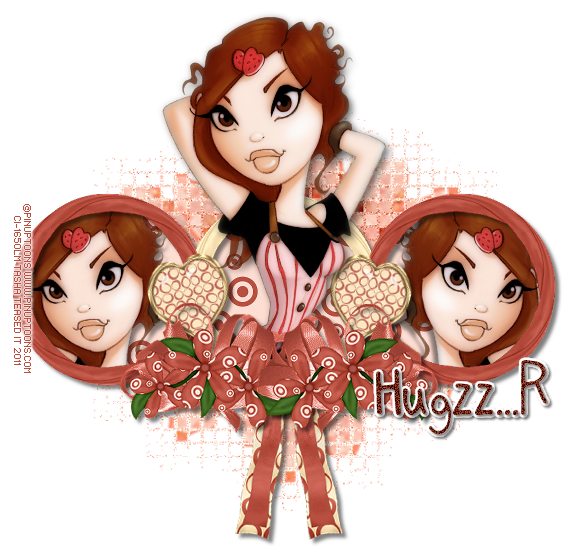






0 comments:
Post a Comment